Have you started up a new Optimizely site, and prepared your database only get to this error message?
Reading the error message itself, you'll see that the created DB version is at 957 where the current version of Optimizely, at the time of this writing, is 904.
Where did this come from?
How do I put my database in a time machine and bring it back to the present?
The good news on both parts of this manageable with a visit from Dr. Emmett Brown. The first question: "Where did this come from?" is a versioning issue. SQL Server 2022 (v16) will create future database if you simply run your database creation against a SQL 2022 instance. This will occur if your default instance is SQL 2022 regardless of how you go about generating your database.
So, that's how it happens, now how do you create a database that is ready now, instead of a database from the far future? This is where Visual Studio and SQL Server Object Explorer come in handy. Visual Studio installs a database instance for itself, which you can see when you pull up the SQL Server Object Explorer:
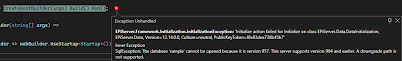

Comments
Post a Comment